Notes (Add later)
· 2 min read
- Vagrant: Vagrant is a tool to automatically deploy and manage virtual machines (using VirtualBox, KVM, Docker containers, etc.); its objective is to give system admins the capability of automatically create, deploy and manage virtual machines, without having to rely in inefficient GUIs to deploy virtual machines.
- Ansible: Ansible works by establshing connection (SSH) to infrastrucutre nodes, and then executes programs on these nodes, called Ansible Modules. Ansible is therefore used to manage nodes (can be VMs, containers, physical machines, etc.) so that you can run the desired programs in such machines.
Difference between Vagrant and Ansible
| Vagrant | Ansible |
|---|---|
| Used for deploying nodes (virtual machines, containers, etc.) | Used for managing programs running inside nodes |
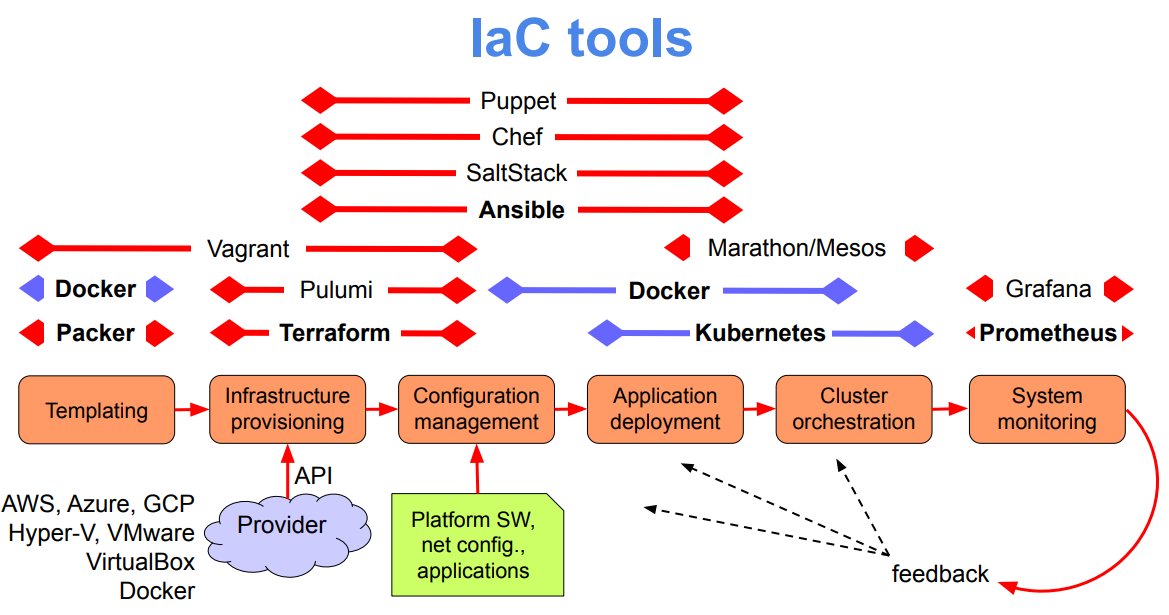
Docker Swarm, Docker Services and Clusters
-
Docker Swarm: Docker Swarm is a cluster orchestration tool, provided by Docker, that serves to manage services across different machines. In Docker Swarm, there is always a machine that is the master, which controls and orchestrates the worker machines, which are the ones actually host the containers. Docker Swarm is an alternative to popular orchestration tool Kubernetes.
-
Docker Service: A Docker Service is a higher-level abstraction, which can be managed by Docker Swarm. It encompasses several containers that are performing the same task; a service is usually a part of a multi-service application.
- Cluster: A cluster is essentially a set of machines, that communicate with eachother to ensure proper functioning in order to act as a single machine would. This means that a cluster can emulate a service/program that could run in a single machine, but with the benefits of using several machine (higher reliability, redundancy, throughput, lower latency, etc.). Relative to the concetps above, Docker Swarm creates and manages a cluster of machines, which are running several Docker Services (which could otherwise be ran in a single machine).
Important Docker Commands
docker ps: Shows

